CONTRACTS
FAQs
1. What makes your product different?
Ankor's global contract templates are created with and endorsed by Europe-based maritime legal council SH Legal (https://www.shlegal.com/). Ankor also leverages DocuSign’s first-in-class security and compliance infrastructure to ensure data privacy for both brokers and their clients.
2. What is the difference between you and MYBA?
MYBA is an association that offers contract templates to members. Ankor Contracts offers a platform with secure templates, DocuSign integration, and easy management, which is a more secure and comprehensive offering than what is available on the market.
3. MYBA regulates us, are you regulated?
Ankor Contracts and MYBA serve different purposes. MYBA acts as a regulatory body within the yachting industry, while Ankor Contracts focuses on providing legally sound contract templates and a secure platform for managing those contracts.
Ankor doesn’t play a role in regulating the yachting industry. Instead, Ankor focuses on supporting how the yachting industry operates by developing premier digital solutions aimed at streamlining business processes.
4. Are your contracts in various languages?
Currently only English is available. However, we can easily add more languages based on user demand. Please contact support@ankor.io to discuss.
5. Is there a membership?
We offer a subscription plan instead. This gives you access to our proprietary templates and the benefits of our partnership with DocuSign.
6. Can we edit the language in the contract?
You can input specific details about your charter and yacht but cannot edit the overall layout or standard terms within the template.
7. Who created the contracts?
SH Legal, a leading Europe-based maritime legal firm, created the contracts with a letterhead endorsement for each template.
8. How do I view my contract document prior to, during or after signing?
Prior: You can preview the contracts in your Contracts homepage after logging in or on our website at www.ankor.io/contracts.
During: Each recipient receives an email notification from DocuSign to sign the contract within the relevant contract signing workflow. Upon viewing, they can see all information in the contract and save a PDF.
After: Each recipient receives a completed contract copy as a PDF attachment from DocuSign upon completion.
8. I’ve sent a contract. How can I see who the contract is currently waiting on?
Currently you will not be able to view whom the contracts are waiting on. Please follow up with your recipients manually. You can then infer who needs to sign next based on who has last signed. If you need more support please reach out to support@ankor.io.
9. Who can access this document and the information it contains?
Only designated recipients can access the document and its information. They cannot see other recipients' email addresses. The document is inaccessible to anyone outside the recipient list unless someone shares it after printing or delegates signing.
10. I’ve been notified of delivery failure, how do I resend the contract?
Currently, you cannot void or edit a sent contract. You can generate a new one or contact support@ankor.io for further assistance.
11. When do my credits expire?
Credits expire 12 months from their date of purchase.
12. What is the signing order, and who is involved, for each contract template?
Each contract requires generation through an Ankor Contracts login with RA and CA details (name and email). Once generated, the standard workflow follows these steps:
13. Can I share credits with my colleagues?
This feature is not yet available. Please contact support@ankor.io to discuss sending credits to colleagues.
14. Can I use my own document?
Currently, you cannot use your own document within the Ankor Contracts. However, please reach out to support@ankor.io to discuss potential solutions.
15. I haven’t received an email from DocuSign, how do I find it?
If the sender used the correct email address, check your spam/junk folder before contacting them. If they are unable to resolve this please contact support@ankor.io.